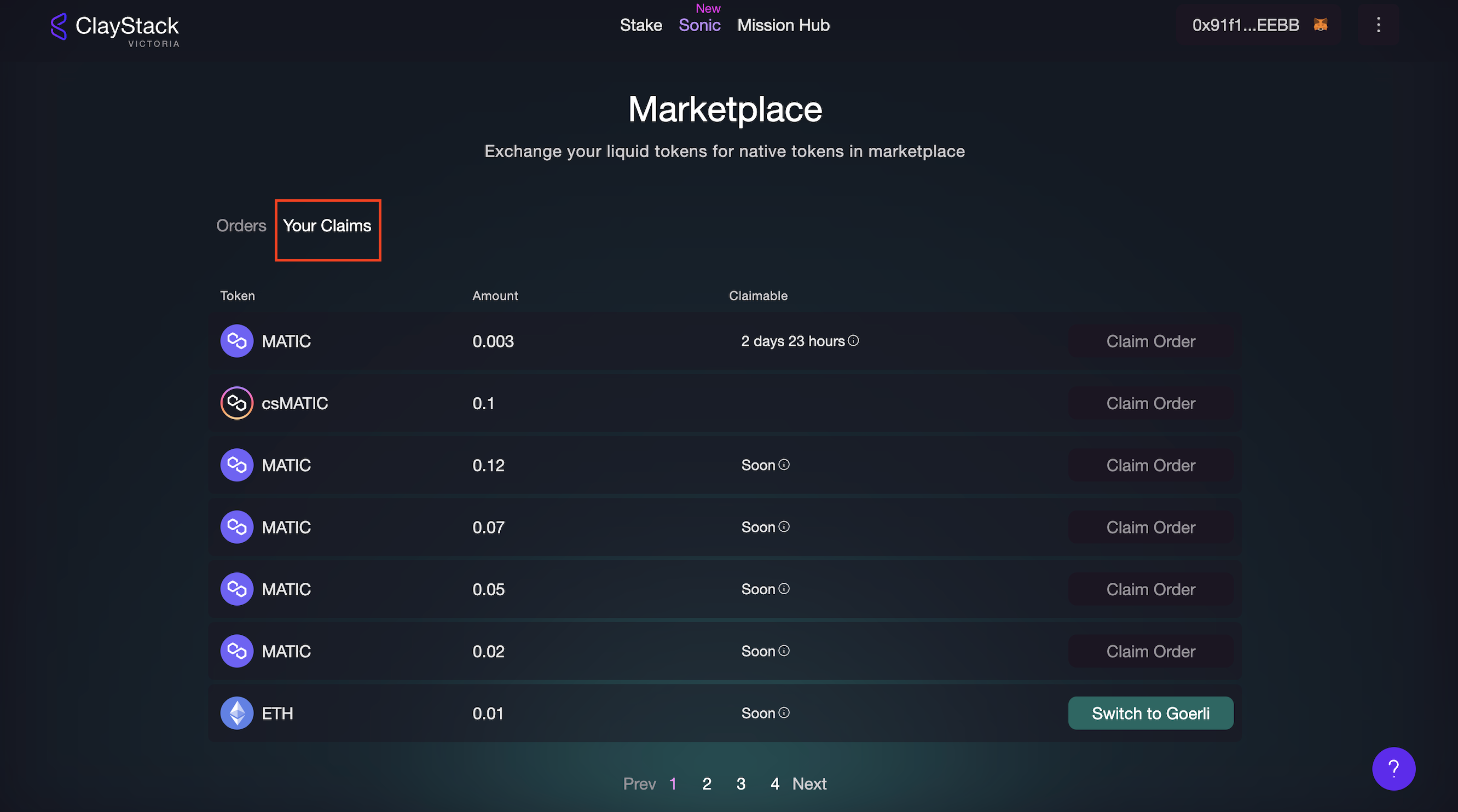Fulfilling Sell Orders
This guide provides step-by-step instructions on how to fulfill existing sell orders on Sonic.
Step 1: Navigate to Sonic MarketPlace.
Open your web browser and visit "https://victoria.claystack.com/".
Click on the "Sonic" option in the header.
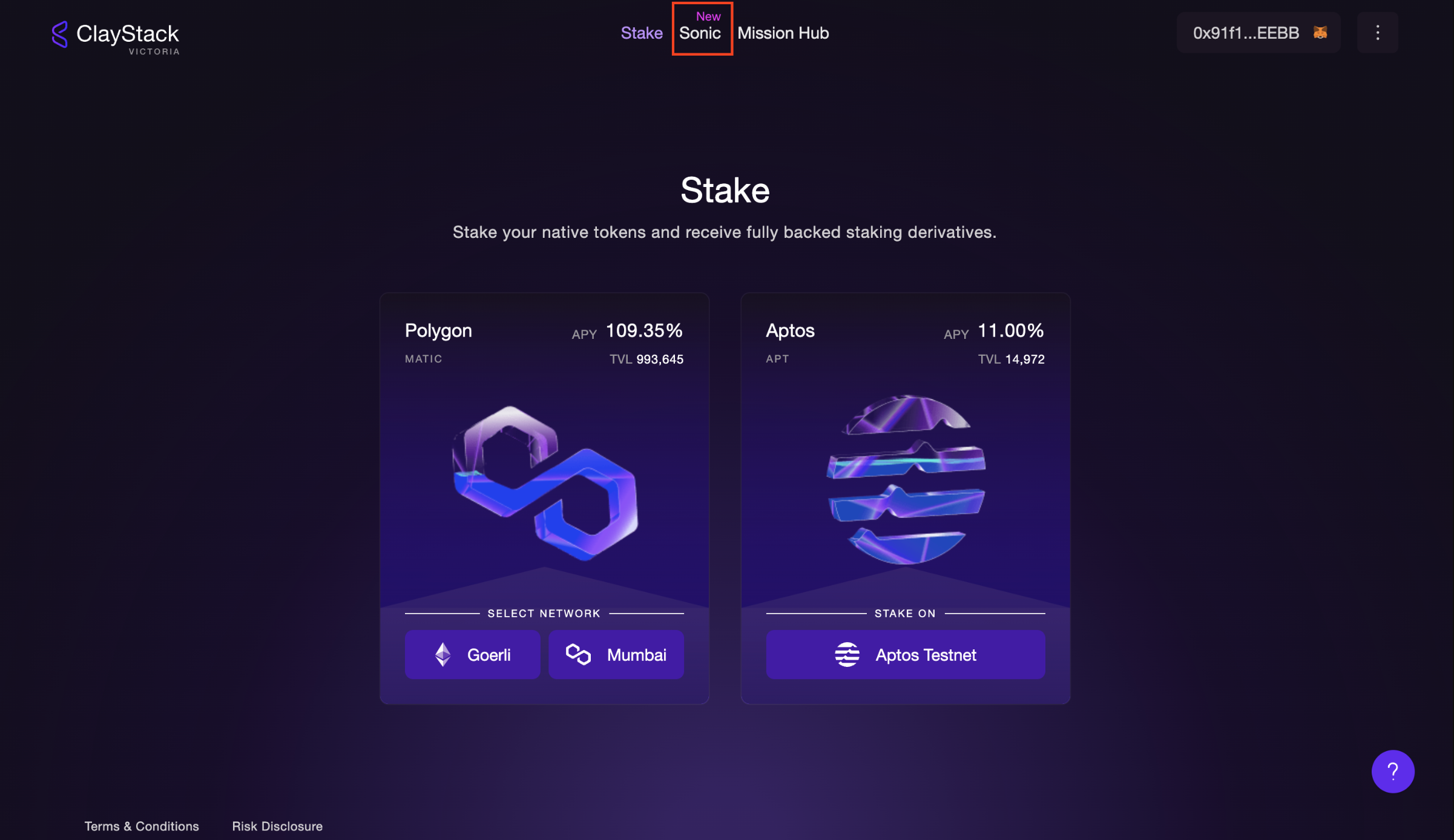
Select "Market" from the available options.
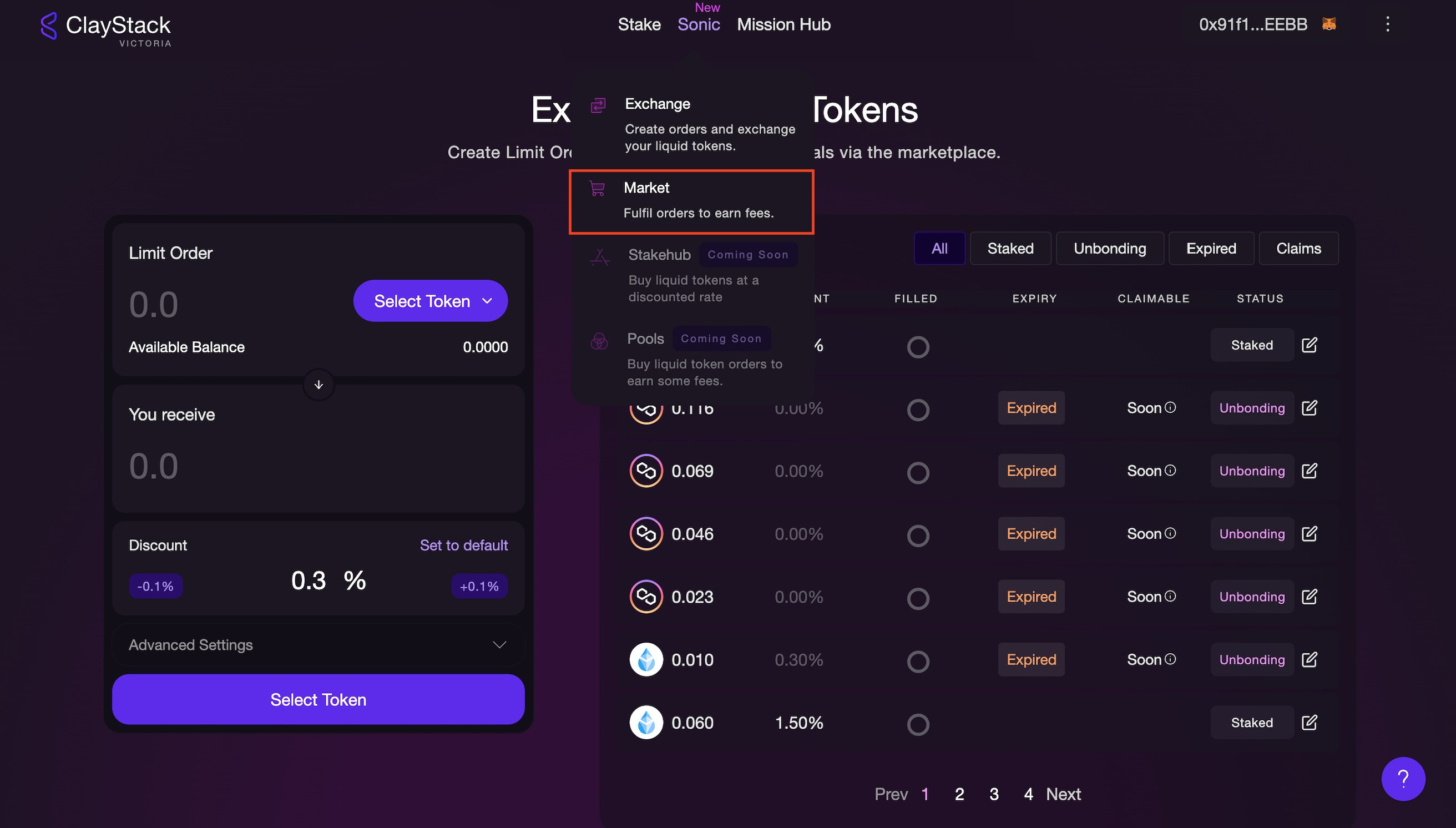
Step 2: Get whitelisted.
Note: Currently, you must be whitelisted to use Sonic. Please refer to this for instructions on how to enter the whitelist: testnet
Step 3: Navigate and select orders to fulfill.
Navigate to the list of open orders available for fulfillment. Carefully review the table containing the following fields before selecting an order to fulfill:
Network: The network on which the token exists.
Token: The name of the token.
Amount: The quantity of the token listed in the order.
Partial: Indicates if the order creator allows partial fulfillment. If not, the order must be fulfilled in its entirety.
Discount: The percentage of discount offered by the order owner. Learn more about fees here
Claimable: Indicates whether the order has already been unstaked. If unstaked, a timer will display the remaining time until the unbonding period is complete and tokens are claimable.
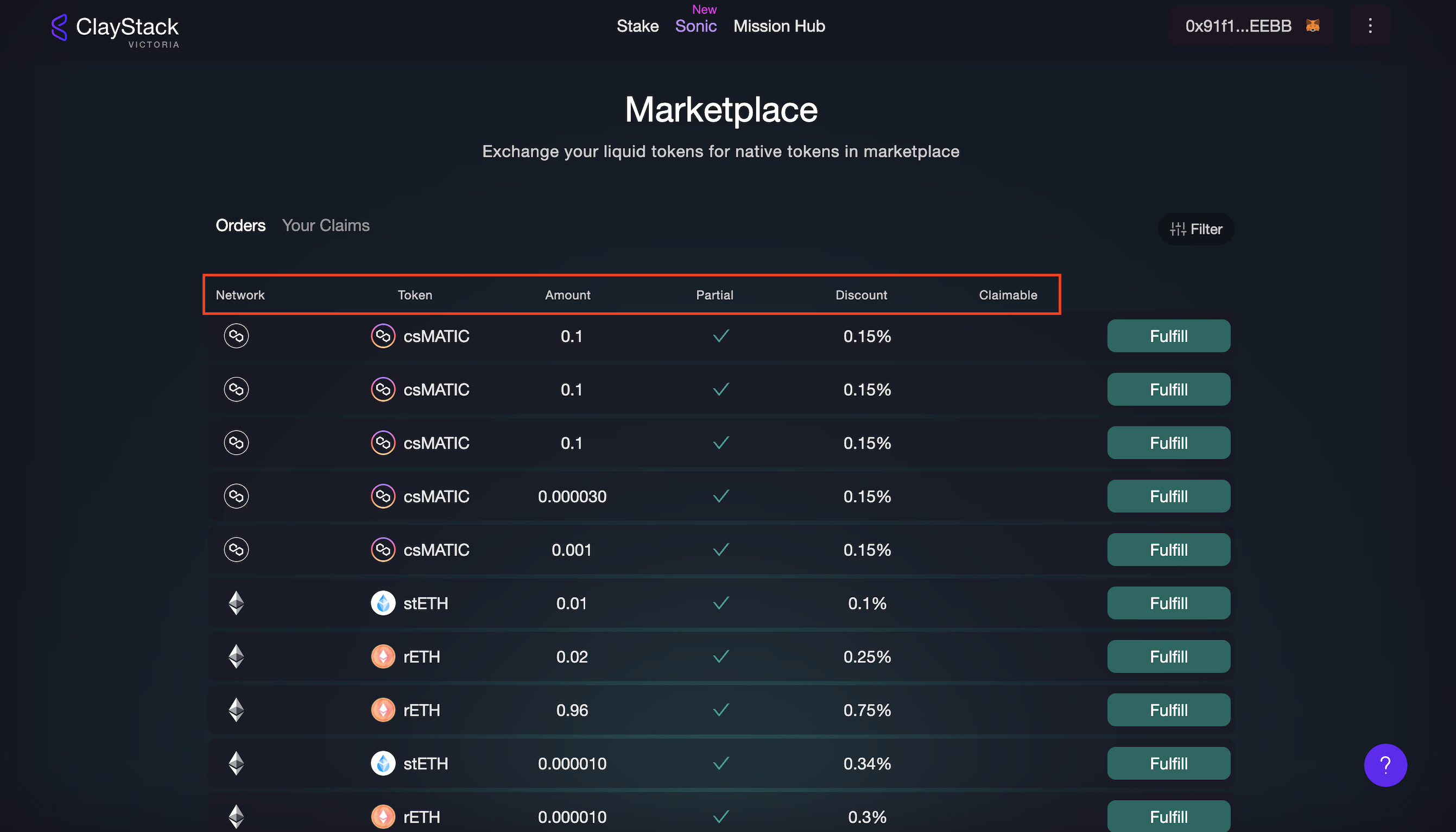
Step 4: Enter fulfillment amount and review transaction.
- Enter the amount you wish to fulfill from the selected order.
- Review the transaction details.
- Click on the "Fulfill Order" button to proceed.
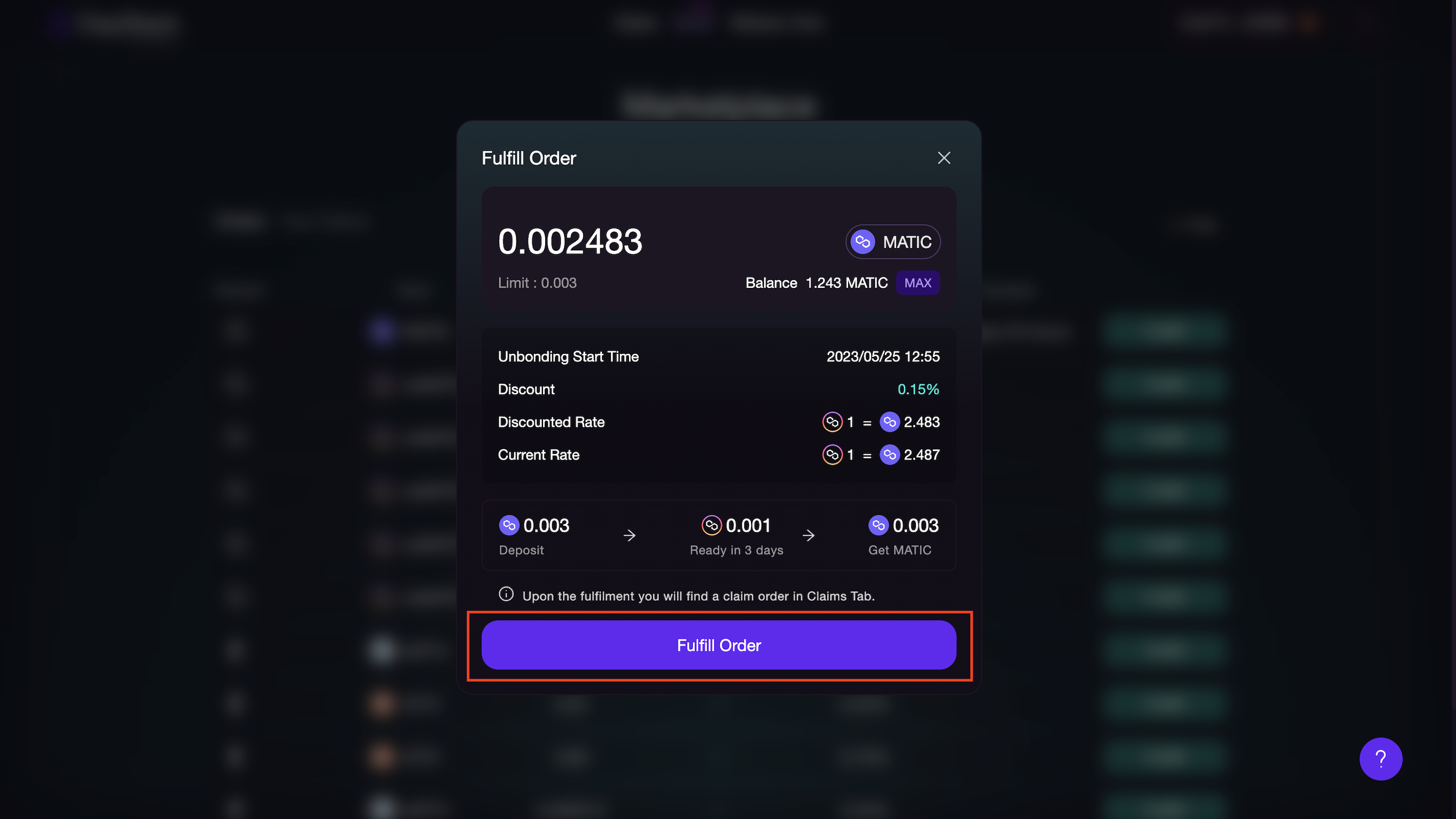
Step 5: Receive native tokens (Optional).
If you prefer to receive native tokens instead of liquid tokens, you can choose the "Start Unstaking" option.
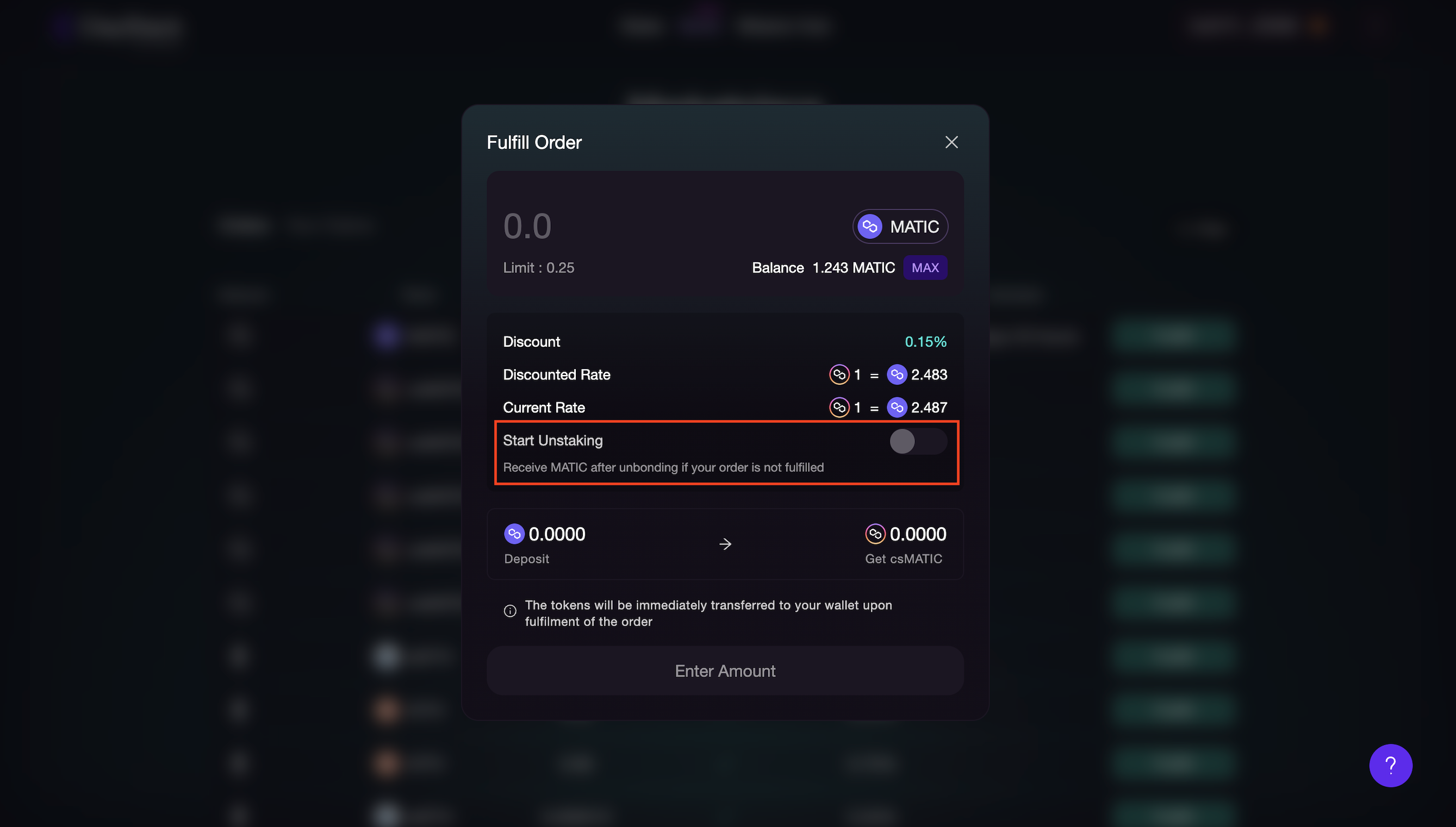
NOTE: However, it's important to note that you won't receive the tokens immediately. You will need to wait for the unbonding period to complete, and then you can claim the tokens from the "Your Claim" section. The same applies to tokens that have a timer displayed in the "Claimable" flag.